Technical Tip
In MCL, MGL and MRF, you select MAINTENANCE | SET LOCAL DATE
You use the Change Local Date or Set Local Date option to set or change the date in Micronet. This is handy for entering payments that were received on a different day. You can also use it to lock the system date before running an End of Month in MDS, MCL or MGL. This ensures that all End of Month reports display the correct date.
To change or lock your system date:
|
|
|
Technical Tip In MCL, MGL and MRF, you select MAINTENANCE | SET LOCAL DATE |
Micronet displays the Set Local Date screen.
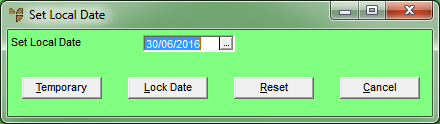
The date format is DDMMYY. For End of Month processing, you should enter the last day of the month.
Micronet returns to the main screen. The Date heading in the lower right corner changes to the date you set.
|
|
|
Technical Tip
|